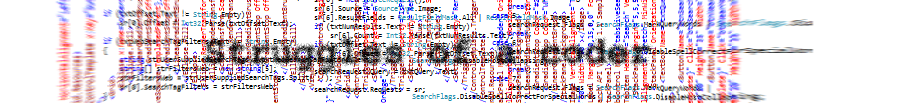I've had the pleasure to play around with the
surface rt now for a couple of weeks. It’s a well build, good looking piece of
technology, though the I haven’t been using it much. Why? Well
simply put, it doesn’t have a direct purpose in my everyday life. The main reasons I use my PC is: for browsing
the internet, watching youtube and the most important part… developing
applications, whether it is professional or just for fun.
So the surface is great for browsing and
watching youtube, no? Yes, but when do I
have the need to use the tablet when my laptop is near me and I hardly ever
turn it off. When I'm in the couch and I whish to quickly search something
online, I'm better off just getting my lazy ass of the couch then I am trying
to browse using the onscreen keyboard of the surface, it just isn't as
practical.
So you could argue that when you're on the
move it can be a handy device. Sure for
people who commute by train or plane allot, this can be a very practical
tool. Yet, I'm sitting in a car for over
2 hours a day and I hardly use the public transit anymore. Also the surface isn't equipped with 3G. Do I really want to drain my Lumia's battery,
tethering all the time, when I can just as easily browse the web on my phone?
A reason I resent to travel with the surface
is that I'm barely able to write code on the damn thing! When I was on the plane from Chicago to
Amsterdam, I had to resort to writing script in powershell. It is possible to do a bit of coding in
javascript, for which I have another blogpost in queue, but it is pretty cumbersome
to do so.
That being said, I'm not saying the surface
(or any other tablet for that matter) is a useless device. It can be the only device you need... when
you're not a developer. For the average
consumer this can be an awesome device.
It browses smoothly, the integrated kickstand is awesome and the touch
cover works great (let's face, typing on glass sucks). I have a very hard time believing people who say
the learning curve is hard. It took me 5
minutes to teach the mother of my girlfriend all the gestures she needed to
know to be able to use the tablet. Bear
in mind, this is a woman that uses a PC for less than an hour or so every week! If you can't remember swipe up, down, left
and right, then I'm sorry to tell you this, but no device will be good for you
(including fisher-price laptops).
Untill next post ;-)